|
1. Install Gibbscam
2. Create c:\Flexlm\Gibbs\ directory
3. Put gibbs.dat to c:\Flexlm\Gibbs\
4. Run the program, you will be prompted with the features dialog box,
click on "Check Out", then "OK". Done
감사합니다~~~
1. Install GibbsCAM with 'No Hardware Key' option
2. After installation, open the install folder one level up (e.g. C:\Program Files\Gibbs), and make a folder RLMServer.
3. Now go into install folder (e.g. C:\Program Files\Gibbs\GibbsCAM\9.0.1(w)) and run RegistrationTool.exe
4. select Network License Server, make sure the install path is correct
5. Click in the install path editbox and press Enter
6. After installing the RLM Server, coppy gibbsnet.exe and gibbsnet.lic to the RLMServer folder, overwriting gibbsnet.exe
7. (Optional) Open the gibbsnet.lic and change the port 2765 to something else.
8. Run rlm.exe (NOTE: You must have rlm running before running the app always!) - change client.lic port if needed
9. Start GibbsCAM
10. It will say you don't have a license. Drag client.lic onto the reg tool, it will be happy :)
11. Enjoy!
NOTE: As stated in step 9, rlm must be running for the app to run.
감사합니다~~





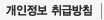


1. Install Gibbscam
Gibbscam을 설치해라.
2. Create c:\Flexlm\Gibbs\ directory
c:\Flexlm\Gibbs\ 디렉토리를 만들어라.
3. Put gibbs.dat to c:\Flexlm\Gibbs\
gibbs.dat을 c:\Flexlm\Gibbs\에 넣어라.
4. Run the program, you will be prompted with the features dialog box,
click on "Check Out", then "OK". Done
프로그램을 실행시켜라. the features dialog box가 안내할거다.
Check Out을 클릭하고, OK를 누르면 끝.
1. Install GibbsCAM with 'No Hardware Key' option
GibbsCAM을 No Hardware Key 옵션으로 설치해라.
2. After installation, open the install folder one level up (e.g. C:\Program Files\Gibbs), and make a folder RLMServer.
설치 후, 설치폴더 첫 레벨을 열고(예 : C:\Program Files\Gibbs), RLMServer 폴더를 만들어라.
3. Now go into install folder (e.g. C:\Program Files\Gibbs\GibbsCAM\9.0.1(w)) and run RegistrationTool.exe
설치폴더로 가서(예 : C:\Program Files\Gibbs\GibbsCAM\9.0.1(w)), RegistrationTool.exe을 실행시켜라.
4. select Network License Server, make sure the install path is correct
Network License Server를 선택하고, 설치경로를 정확히 해라.
5. Click in the install path editbox and press Enter
the install path editbox를 클릭하고 Enter를 눌러라.
6. After installing the RLM Server, coppy gibbsnet.exe and gibbsnet.lic to the RLMServer folder, overwriting gibbsnet.exe
the RLM Server를 설치한 후, gibbsnet.exe과 gibbsnet.lic를 the RLMServer폴더에 복사. gibbsnet.exe는 덮어쓰기다.
7. (Optional) Open the gibbsnet.lic and change the port 2765 to something else.
(선택적으로) gibbsnet.lic를 오픈하고 port 2765를 다른걸로 바꿔라.
8. Run rlm.exe (NOTE: You must have rlm running before running the app always!) - change client.lic port if needed
rlm.exe를 실행시켜라.(주의 : 어플리케이션을 실행시키기전 rlm은 항상 실행되어져 있어야 한다.) 필요하다면, client.lic port를 바꿔라.
9. Start GibbsCAM
GibbsCAM를 시작해라.
10. It will say you don't have a license. Drag client.lic onto the reg tool, it will be happy :)
그 프로그램은 라이센스가 없다고 말할거다. client.lic를 the reg tool 위로 드래그해라. 행복할거다.
11. Enjoy!
즐겨라.
NOTE: As stated in step 9, rlm must be running for the app to run.
주의 : step 9에서 시작되어질때, the app가 실행되기 위해 rlm은 실행되어 있어야 한다.